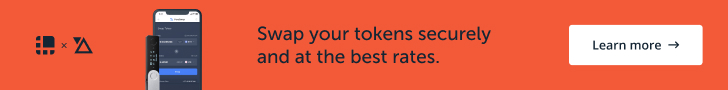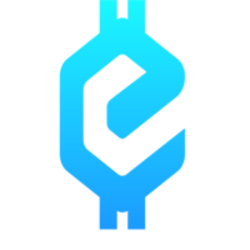TREZOR was launched in August 2014 by SatoshiLabs and is the world’s first Bitcoin hardwallet. It offers a combination of secure offline cold storage, as well as the ability to spend tokens with a similar convenience as a hot wallet.
One of the most distinguishing features of the TREZOR wallet is perhaps its appearance. It’s a small device about the size of a car-key that is capable of connecting to your computer via a USB cable. It is also capable of safely being used on a computer that has been infected with malware.
TREZOR currently supports Bitcoin, Ethereum (+ all ERC-20 tokens), Ethereum Classic, ZCash, Litecoin, Dash and Bitcoin Testnet.
This TREZOR review will help you find out if TREZOR is right for your cryptocurrency security needs.
The Court of Public Opinion
When it comes to hardware Bitcoin wallets, TREZOR is often a crowd favorite. The vast majority of online Trezor reviews hover around a 4.5/5 rating. From what we’ve gathered, the TREZOR:
-
- Works exactly how it’s supposed to. Very few people complain about TREZOR’s ability to protect their Bitcoins and keep them stored without problems.
- Setting up the wallet might be a bit complicated. Several reviews noted that setting up the wallet initially was a bit problematic and confusing.
- The lack of a wider variety of alt-coins leaves some users a bit frustrated. The TREZOR wallet currently only supports Bitcoin, Ethereum (+ all ERC-20 tokens), Ethereum Classic, ZCash, Litecoin, Dash and Bitcoin Testnet.
- The actual physical wallet feels a little cheap, not made out of high-quality plastic. Some customers felt disappointed that the TREZOR feels cheaply made.
Overall, it’s worth taking every online review with a grain of salt. As long as the core functionality of the wallet works like a charm, everything else is just a minor detraction.
User Interface
The TREZOR wallet user interface is found can be found at wallet.trezor.io and is accessible through Google Chrome, or via a thing called TREZOR bridge. The TREZOR wallet is made to seamlessly connect with your TREZOR device, and help users control their coins, manage their balances, and initiate transfers.
From your TREZOR wallet, you are capable of generating as many public addresses as you want in order to receive payments and send payments (which requires you to enter your PIN code prior to sending).
You also have the option to set a passphrase feature to make your coins more secure. This is in addition to your seed key. However, it’s important to note that if you forget your passphrase, your wallet is “lost for good” and “there is no way to recover your funds,” according to the TREZOR site.
Overall, the TREZOR user interface is simple enough to understand but provides some substantial extra elements to security many other wallets don’t. Before starting, however, it’s important you make yourself familiar with everything within the TREZOR wallet so you don’t make any mistakes that could result in lost coins.
Security
The most important feature of any wallet is its security. The TREZOR is often referred to as one of the best Bitcoin wallets for a reason – it does the job of keeping its users’ coins secure.
Since your coins are offline, it is nearly impossible to hack them without having access to the physical device.
There is usually a trade-off between security and convenience, and TREZOR attempts to offer the best of both worlds.
When you want to keep your coins secure and offline, you just have to put them in your TREZOR wallet and put the wallet somewhere safe.
One thing worth noting is that SatoshiLabs is not a US company in the Czech Republic. This shouldn’t be a cause for concern for the apparent reason that a ton of cryptocurrency innovation comes from all over the world, but it’s still a point of interest.
Regardless, even if SatoshiLabs turned evil and tried to take everyone’s coins, no one can touch the coins on an offline TREZOR. Additionally, all the code is open-source, so everyone can see what the company is up to.
Accessibility
To trade your coins, you can use TREZOR’s limited USB connection to connect to your computer.
This limited USB connection operates the same way a computer mouse connects (the mouse tells the computer where it’s located and moves the cursor, but the computer can’t move the mouse).
This means that TREZOR can interact with computers that could be infected with malware without putting the coins on the TREZOR at risk.
You can access your coins simply by connecting your TREZOR to your computer and powering up the TREZOR wallet interface at https://wallet.trezor.io. From here, you can see your balances, generate addresses for payment, and send payments.
Final Thoughts: Is TREZOR Right For You?
Overall, the TREZOR wallet is a darling in the cryptocurrency hardware world. The company has been around long enough to respond to consumer requests and optimize their product for security.
The price hovers around $100, which is higher than non-hardware alternatives, but the high level of security, easy user interface and accessibility, and the team behind the product are (in my humble opinion) worth it. Not to mention how long your $100 could go towards protecting your portfolio balance.
Does TREZOR tickle your fancy? Be sure to checkout our reviews of the Best Bitcoin Wallets and Best Ethereum Wallets to see how it stacks up against the competition.
Never Miss Another Opportunity! Get hand selected news & info from our Crypto Experts so you can make educated, informed decisions that directly affect your crypto profits. Subscribe to CoinCentral free newsletter now.